Python - Key learnings
Common pitfalls and difficulties as beginners - demystified
1. Do not equate lists
Not knowing this first one has personally cost me a tiny bit of my sanity while working on an assignment.
Let us see a sample program to understand the problem.
List_A = [1,2,3,'f','g','h']
List_B = List_A
List_A[0] = 20
print(List_B[0])
Here we set List_B to be equal to List_A and later changed List_A. (i.e.,after the assignment to List_B).
If you are new to programming (like I was), and you are not familiar with pointers in C, you would expect the value of List_B[0] to remain 1. But guess what, it isn’t.
This is because while equating lists, rather than making a new list with the values of List_A, python just points List_B to the memory locations of the components of List_A hence, any update to List_A will update List_B. They are called references in python.
A safe way to get around this is as follows:
List_A = [1,2,3,'f','g','h']
List_B = List_A .copy() # Now instead of referencing, python will create a new list
# with elements of List_A.
Here is a trick exercise:
List_A = [1,2,3,'f','g','h']
List_B = List_A
List_A = ['p','q','r']
print(List_B)
What is the output of this piece of code? can you guess why?
2. 3-D Arrays in Numpy and how to index them?
a) Let us start with 2D arrays as they are simple:
Here is a simple 2D-array:
import numpy as np
A = np.array([[1, 2, 3],[4, 5, 6]])
print(A)
print(A.shape)
This will display an output which will look like this:
[[1 2 3]
[4 5 6]]
(2, 3)
So, we have a 2X3 matrix.
To pick a particular value (in this case let us pick ‘4’) we have to index it as: A[1][0]
So, the following piece of code must print 4
print(A[1,0])
This is quite simple, as the indexing begin from 0 and from the top left corner of the matrix as shown below:
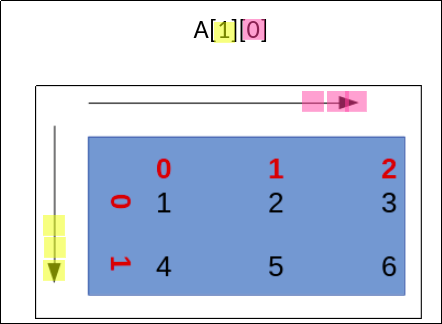 Apologies for the barbaric graphic design.
Apologies for the barbaric graphic design.
b) 3D arrays:
Let us first make a 3D array.
import numpy as np
arr_3d = np.arange(24).reshape(3,2,4)
print(arr_3d)
The output of this will look something like this:
[[[ 0 1 2 3]
[ 4 5 6 7]]
[[ 8 9 10 11]
[12 13 14 15]]
[[16 17 18 19]
[20 21 22 23]]]
This can be thought of as three 2D arrays stacked one behind the other.
That can be shown by printing the following:
print(arr_3d[0])
which would spurt out the following:
[[ 0 1 2 3]
[ 4 5 6 7]] # compare this with the output of the entire 3D array.
So that means, indexing any particular element now is as simple as indexing the 2D array. Yes, it is as simple as that!
TL;DR - A 3D array is nothing but multiple 2D arrays stacked one behind the other. If a 3D array is denoted as (2,3,4), it means two (3,4) arrays are stacked behind each other.
A quick exercise:
How would you index the above 3D array to display the output [12 13 14 15]?
Ans: print(arr_3d[1,1,:])
How to display the column [19,23]
Ans: print(arr_3d[2,:,3])
Ideas? comments? suggestions for improvement? Feel free to reach me on my E-mail
☕